
How To Buy
Welcome to our "How to Buy" page for Skyren, the exciting new cryptocurrency project currently in its Initial Coin Offering (ICO) phase. Below, you'll find a comprehensive video tutorial that walks you through the process of purchasing Skyren tokens.
Welcome to the Skyren Token purchase guide! This guide will walk you through the entire process of purchasing Skyren tokens with clear, easy-to-follow instructions and screenshots.
Step 1
Visit the Skyren Website
1. Open your browser and go to skyren.io.
2. On the homepage, locate and tap the "Buy Now" button. This will take you to the login page.
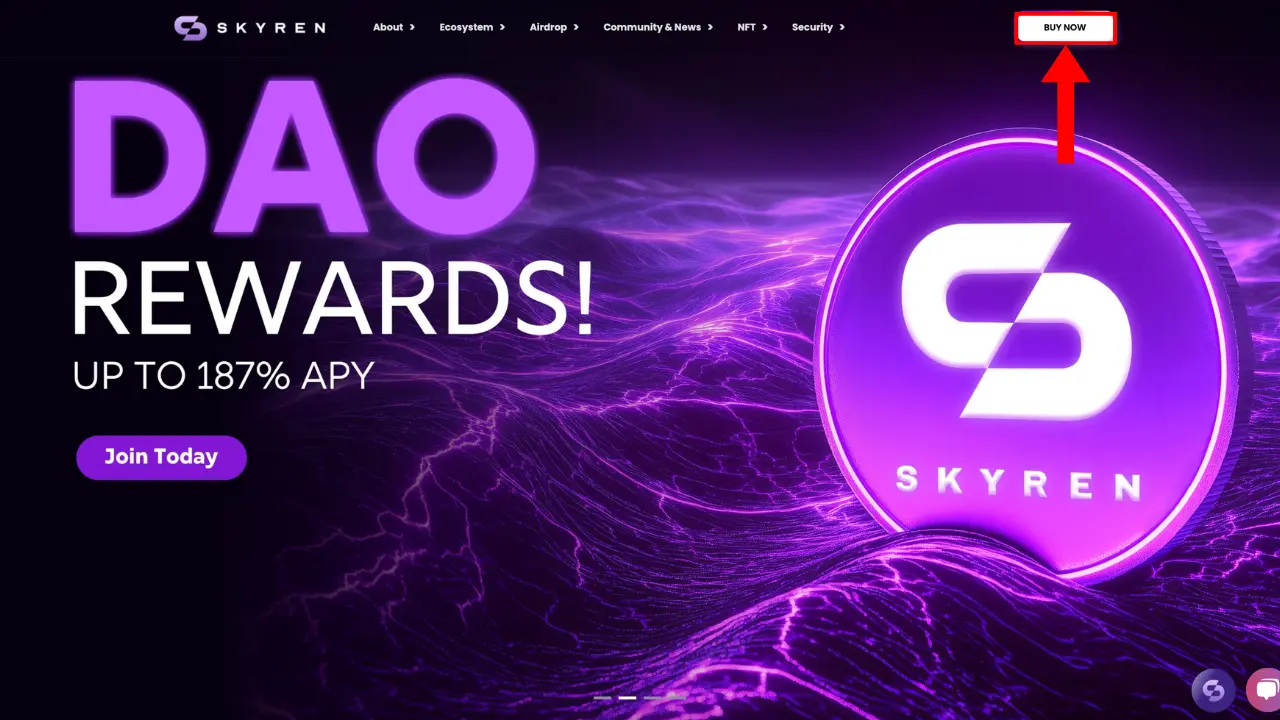
Step 2
Create an Account (if you don’t have one)
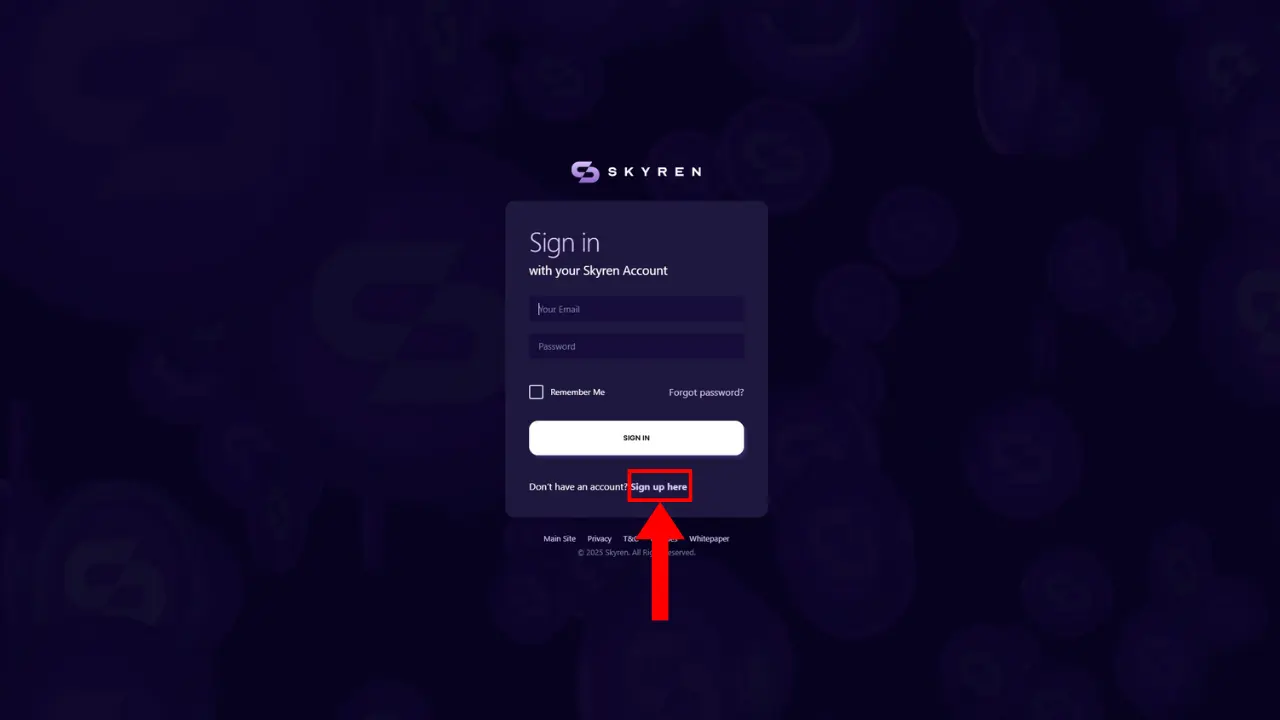
1. On the login page, tap "Sign up here" to create a new account.
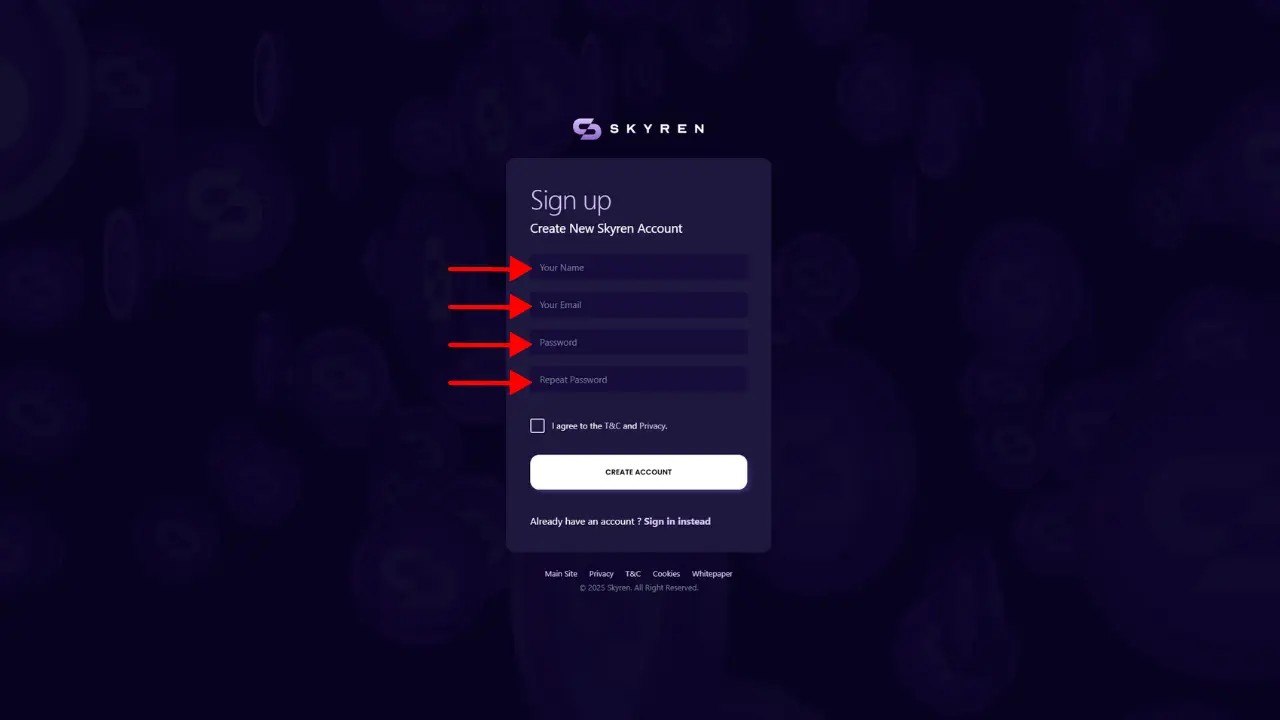
2. Fill out the registration form
- Name: Enter your full name.
- Email: Provide a valid email address.
- Password: Create a strong password.
- Repeat Password: Re-enter the password to confirm.
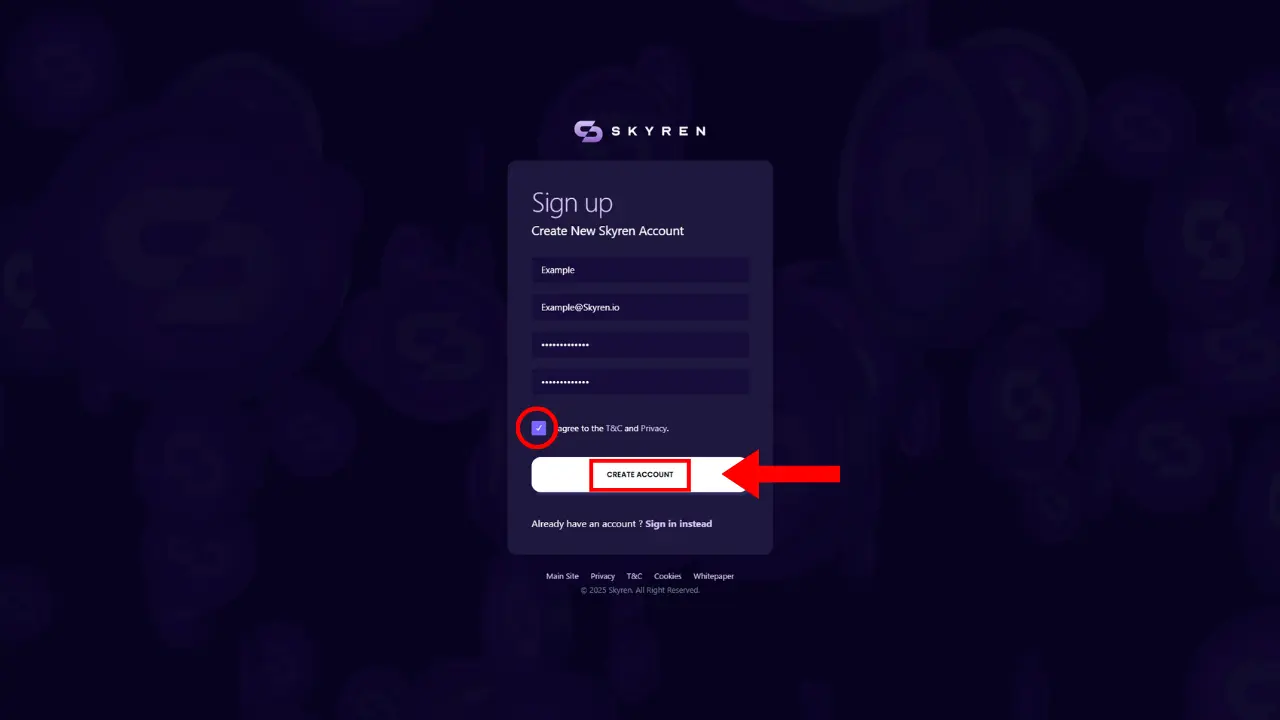
3. Check the box to agree to the Terms of Service and Privacy Policy.
4. Tap "Create Account".
5. After successfully creating your account, return to the login page and log in using your email and password.
6. Once logged in, you will be directed to your Dashboard.
Step 3
Access the Buy Skyren Page
1. In your dashboard, you’ll find two buttons:
- Buy Skyren
- Buy Skyren Now
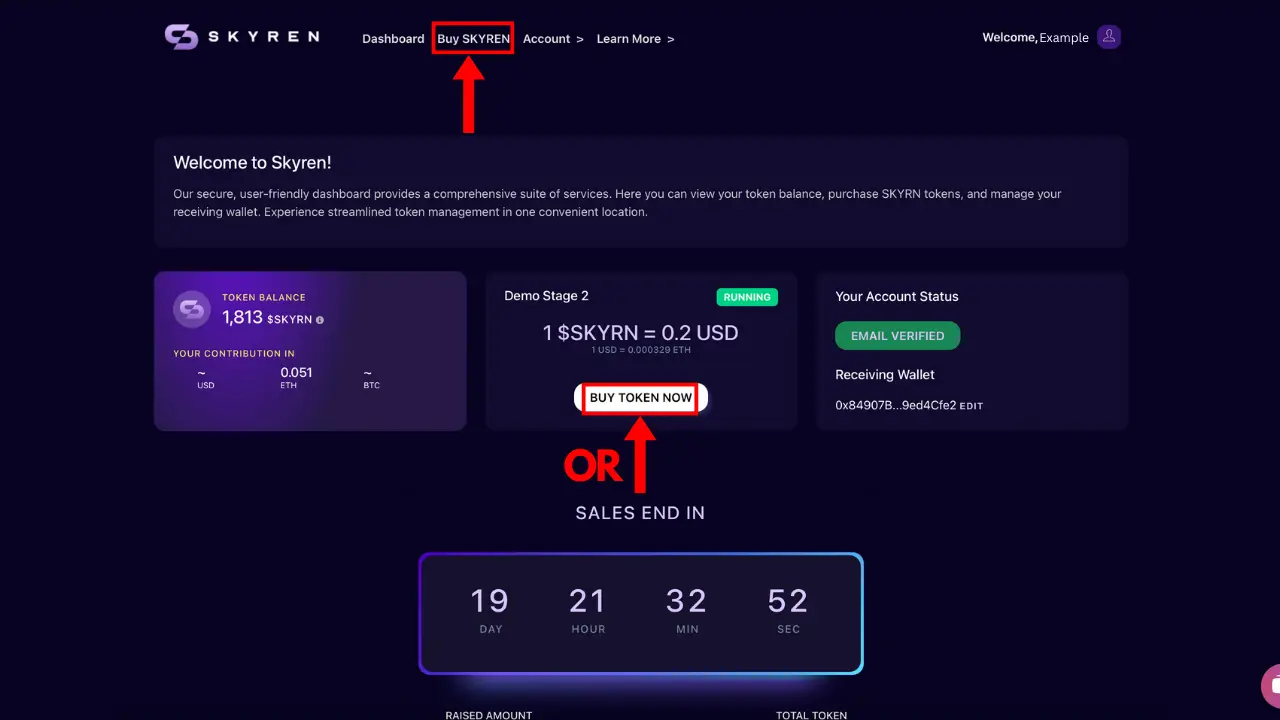
Step 4
Choose Your Payment Method and Enter Token Details
1. On the Buy Skyren page:
- Select one of the cryptocurrency options available for payment (e.g., Bitcoin, Ethereum, etc.).
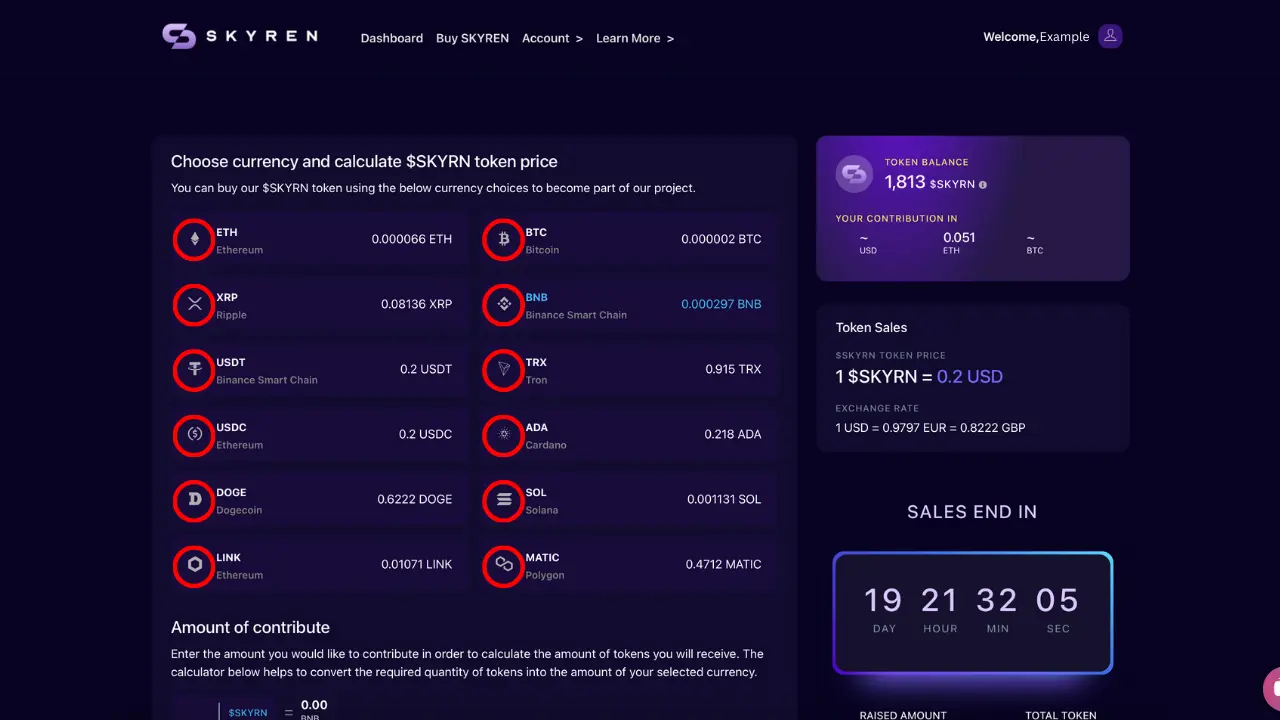
- Enter the number of tokens you wish to purchase in the blank field. Review the calculated equivalent amount of the chosen cryptocurrency. Tap "Make Payment".
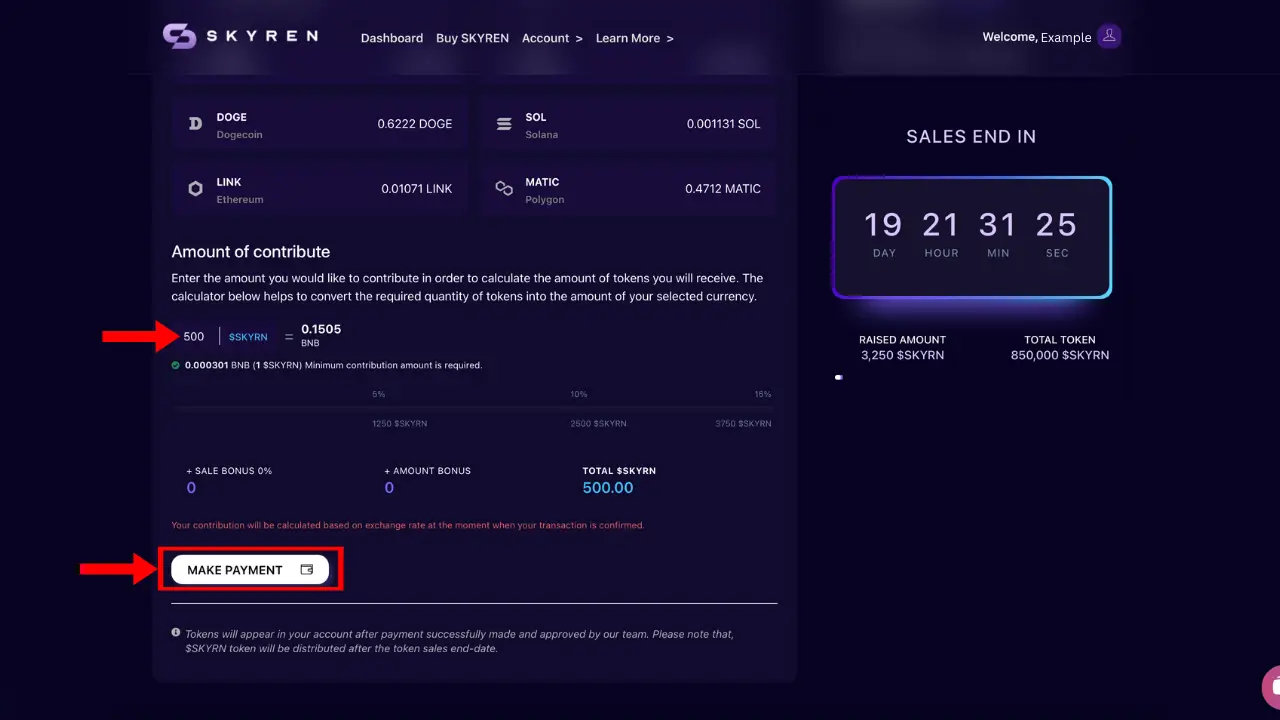
Step 5
Complete the Payment
A pop-up window will appear:
- Select the "Pay with Crypto" radio button.
- Check the box to agree to the Token Purchase Agreement and Token Sale Terms.
- Tap on “Buy Token Now”
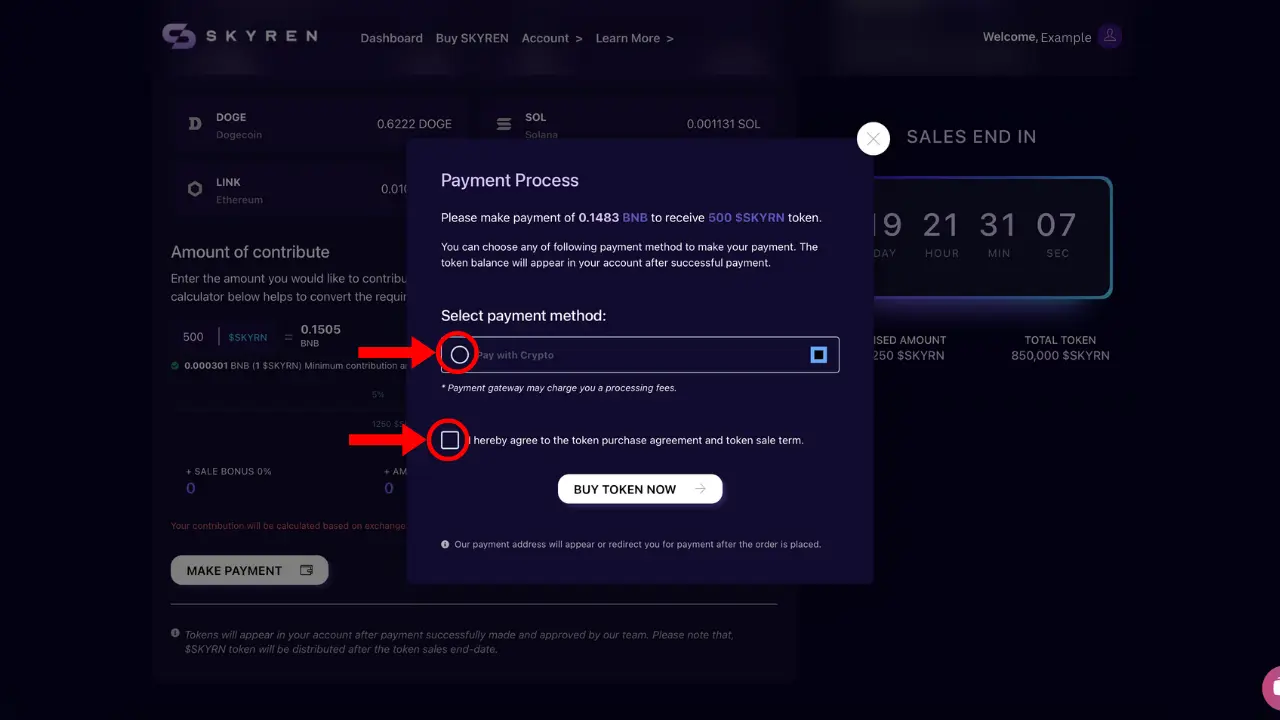
Another pop-up window will appear displaying the wallet address to which you need to send the specified cryptocurrency amount.
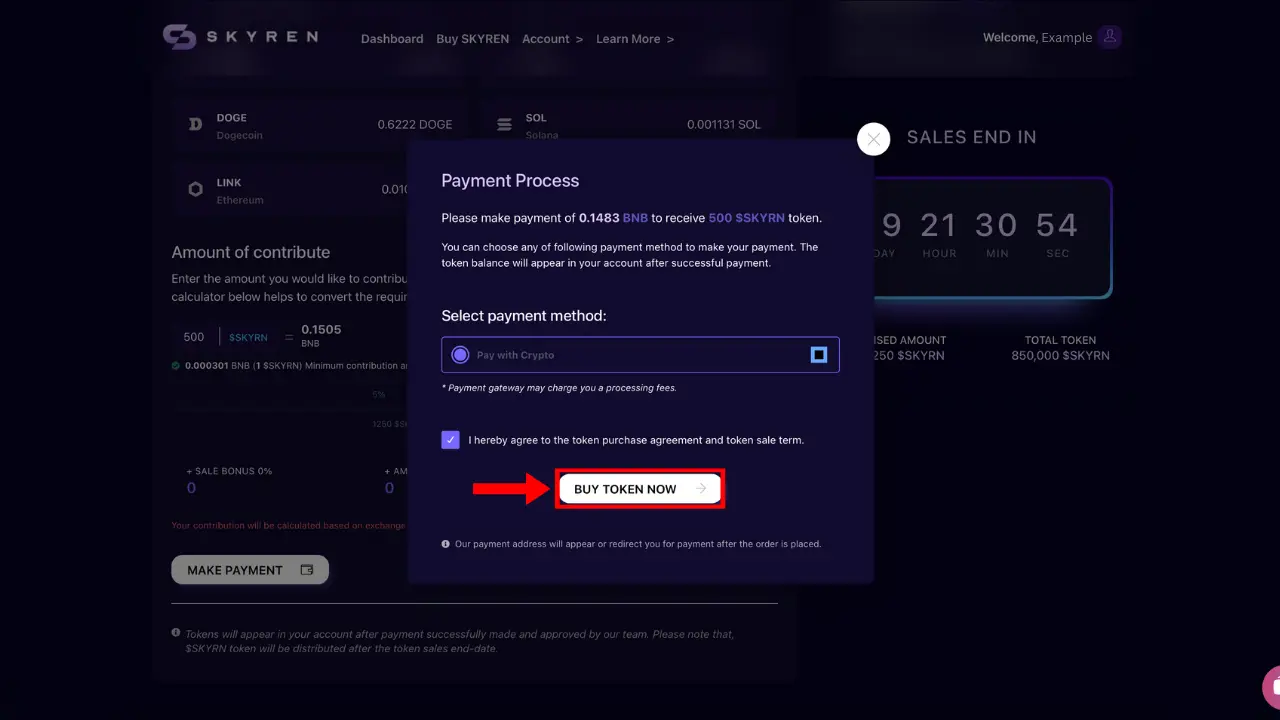
1. Copy the wallet address provided in the pop-up window.
2. Use your cryptocurrency wallet to send the exact amount to the provided address.
3. Wait a few minutes for the transaction to complete.
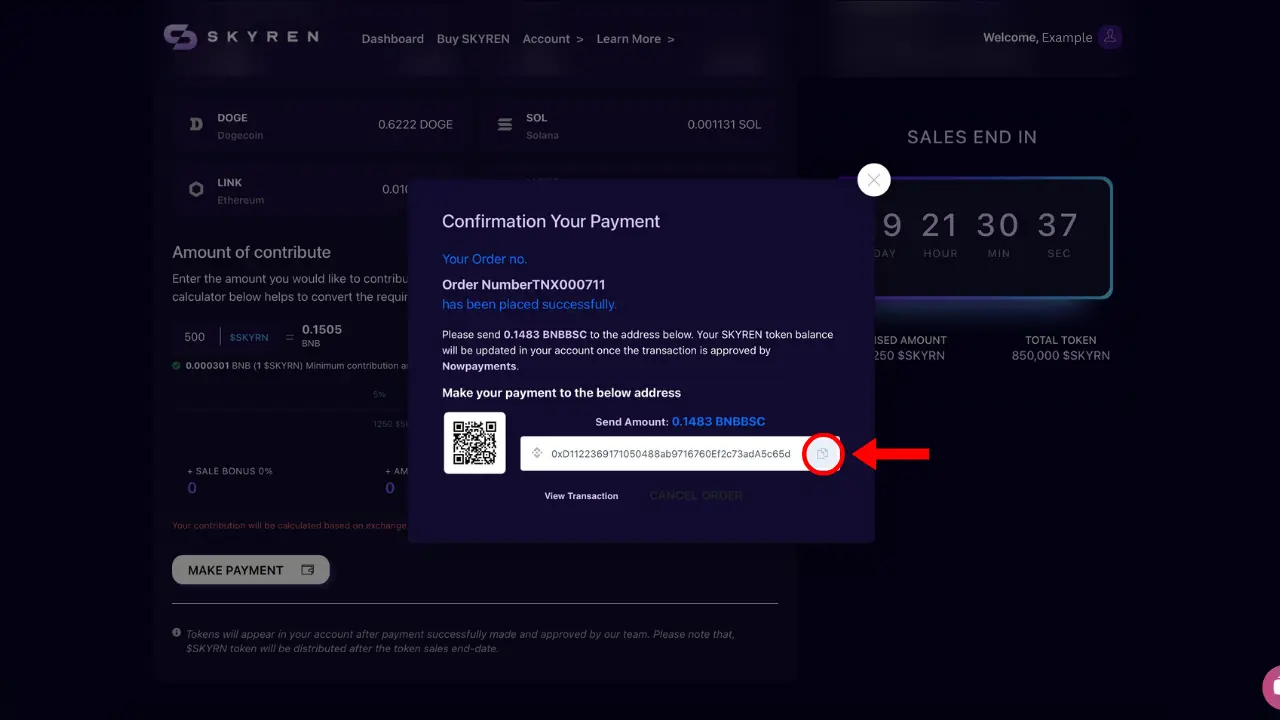
Step 6
Verify Your Token Purchase
Once the transaction is processed, the purchased amount will be reflected in your Skyren account.
To check your purchase:
- Go to My Account and select Transactions.
- Here, you can view the transaction status and details.
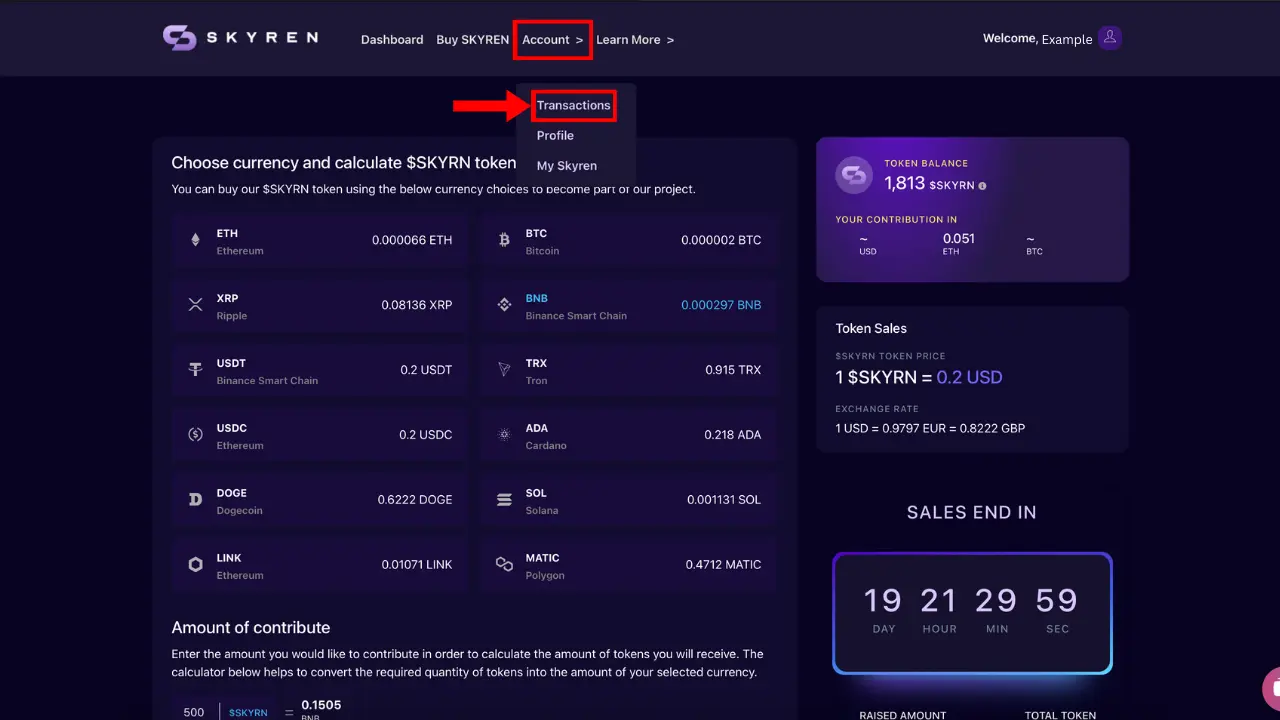
Step 7
Contact Support if Necessary
If the amount is not reflected in your account within 1 hour after completing the transaction:
- Contact the Support Team.
- Provide your email and order number.
- The support team will assist you in resolving the issue.
Important Notes
For any questions, please contact the support team for guidance.
- Send Cryptocurrency to the Correct Network Always send your payment through the network specified during the purchase to avoid delays. If there’s an issue, the support team is available to assist.
- Each Order Has a Unique Address Each order generates a unique payment address. You can create a new order at any time, even if the current transaction is incomplete. However, ensure you do not send funds to an address linked to a canceled order.
- Do Not Cancel Orders After Sending Payment Canceling an order will not return your funds if payment has already been sent. Only cancel an order if you have not sent any amount and do not intend to complete the transaction.

